NGINX-RTMP实现HLS直播
HTTP Live Streaming(缩写是HLS)是一个由苹果公司提出的基于HTTP的流媒体网络传输协议。是苹果公司QuickTime X和iPhone软件系统的一部分。它的工作原理是把整个流分成一个个小的基于HTTP的文件来下载,每次只下载一些。当媒体流正在播放时,客户端可以选择从许多不同的备用源中以不同的速率下载同样的资源,允许流媒体会话适应不同的数据速率。在开始一个流媒体会话时,客户端会下载一个包含元数据的extended M3U (m3u8)playlist文件,用于寻找可用的媒体流。
HLS只请求基本的HTTP报文,与实时传输协议(RTP)不同,HLS可以穿过任何允许HTTP数据通过的防火墙或者代理服务器。它也很容易使用内容分发网络来传输媒体流。
0x00 安装 NGINX 以及 RTMP模块
下载
- nginx下载地址
http://nginx.org/download/ - nginx-rtmp-module 下载地址
https://github.com/arut/nginx-rtmp-module编译
下载完
nginx源码后,解压,进入nginx目录./configure --prefix=/usr/local/nginx --with-http_ssl_module --with-http_flv_module --with-http_stub_status_module --with-http_gzip_static_module --add-module=../nginx-rtmp-module-master make make install其中
--add-module=改为nginx-rtmp-module的目录
0x01 配置nginx
修改nginx配置文件 /usr/local/nginx/conf/nginx.conf
http {
server {
listen 80;
location /hls {
# Serve HLS fragments
types {
application/vnd.apple.mpegurl m3u8;
video/mp2t ts;
}
root /usr/local/nginx/www;
add_header Cache-Control no-cache;
}
}
}
rtmp {
server {
listen 1935;
application live {
live on;
}
application hls {
live on;
hls on;
hls_path /usr/local/nginx/www/hls;
}
}
}
其中/usr/local/nginx/www为ts流存放的目录
0x02 测试效果
- RTMP流: rtmp://localhost:1935/live
- HLS流: http://localhost:1935/hls/stream.m3u8
推流工具: OBS
RTMP流
OBS设置:
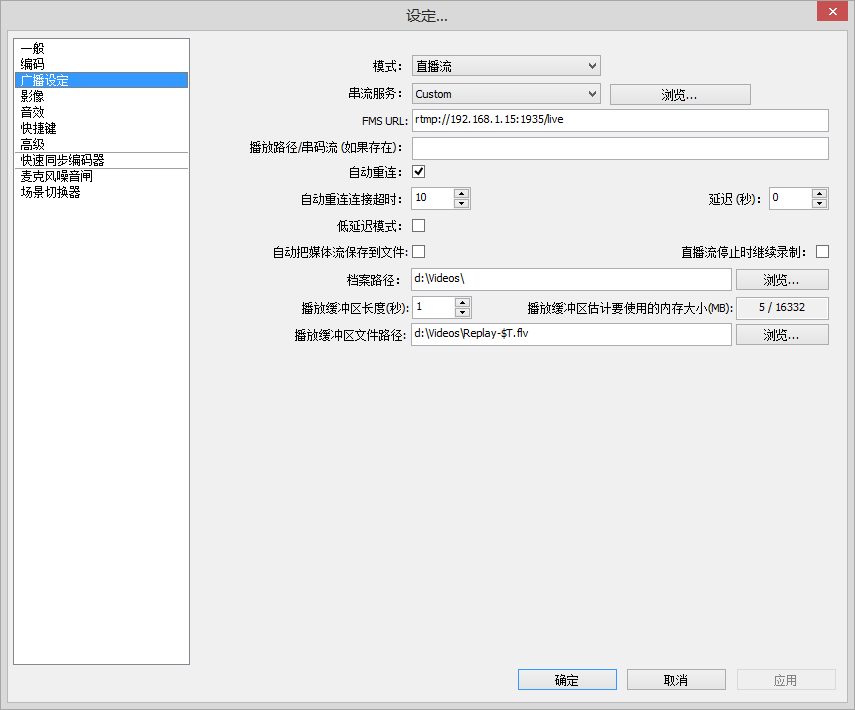
测试效果:
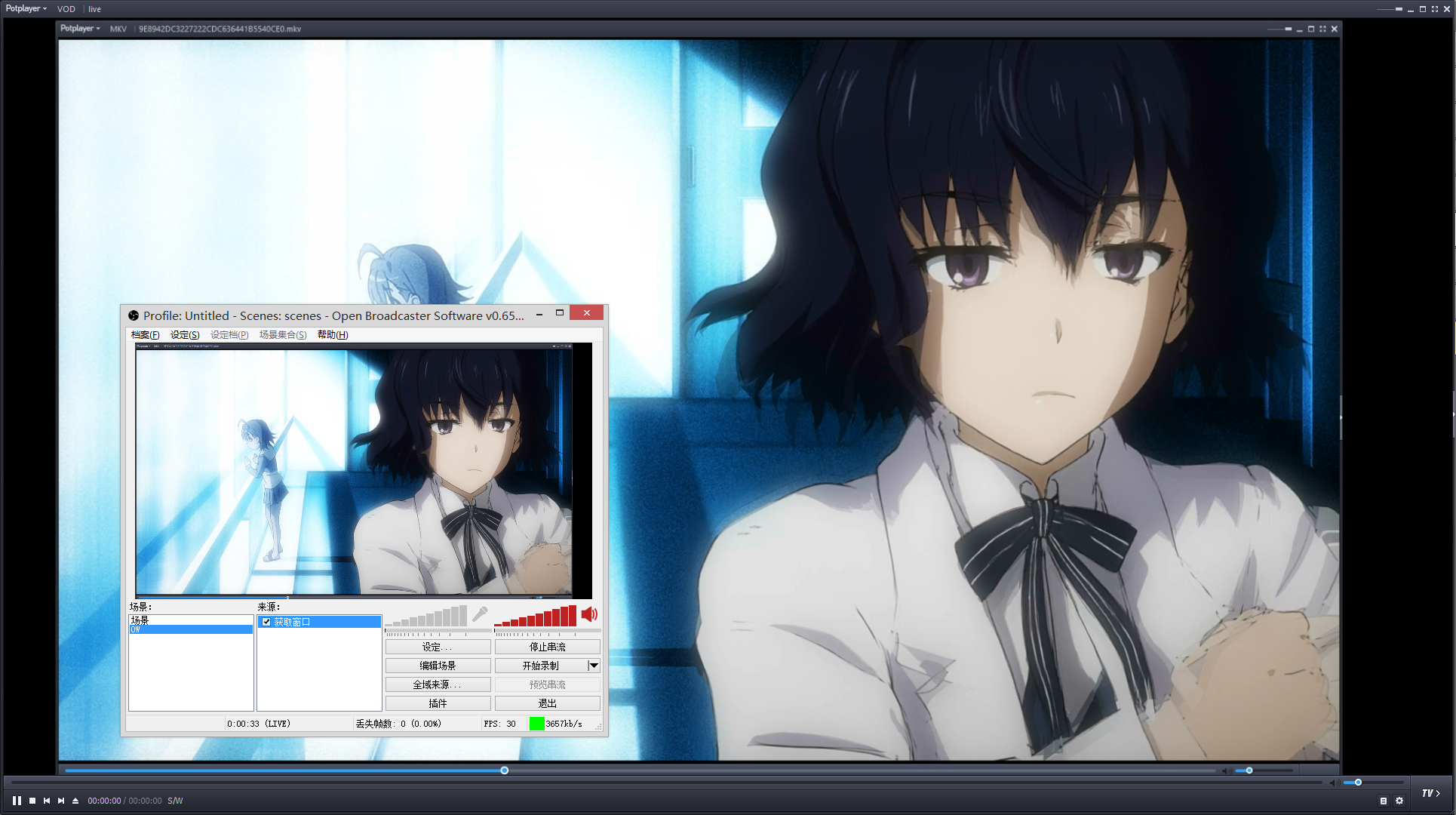
HLS流
OBS设置:

测试效果:

在/usr/local/nginx/www目录下能看到生产的ts流文件以及m3u8文件,文件名为obs中配置的串码流
root:~/ # ls /usr/local/nginx/www/hls
stream-82.ts stream-85.ts stream-88.ts stream-91.ts stream-94.ts
stream-83.ts stream-86.ts stream-89.ts stream-92.ts stream-95.ts
stream-84.ts stream-87.ts stream-90.ts stream-93.ts stream.m3u8
HLS流: http://localhost:1935/hls/stream.m3u8 请问这里是正确的吗? 端口不是80?
分成两部分 推流和流播放
推流地址用的是 localhost:1935/hls
端口是在 nginx 配置文件中的 rtmp server listen 配置的
path(/hls) 是在 nginx 配置文件中 rtmp server application 配置的
hls 流播放的地址是 http://localhost:80/hls/stream.m3u8
配置是 nginx 配置文件的 http 部分
多谢回复!踩过N个坑之后,下午终于弄好了。
今天折腾了六七个小时,还是没搞定。期待指教~ 多谢
谢谢,有用